This is a pretty niche thing to do. I wear an Apple Watch for the convenience, but I’m also very concerned with how terrible Bluetooth is from a security perspective. Leaving Bluetooth on all the time on your phone is a terrible idea. (This is well documented).
I went off in search of information on if it’s possible to use an Apple Watch without iPhone’s Bluetooth turned on (TL;DR Yes!) and whether it’s worth by time to do so (TL;DR more complicated by still Yes!).
Apple has a page that lists all the functions of an Apple Watch that work independent of a phone. There are three categories of use in this situation. (And to be clear, when your phone’s Bluetooth is turned off you have severed the direct connection between the phone and watch, so it’s just like having a watch that’s set up but not paired to a phone.)
1. On a watch without Wi-Fi, cellular, or a phone connection you can use these features:
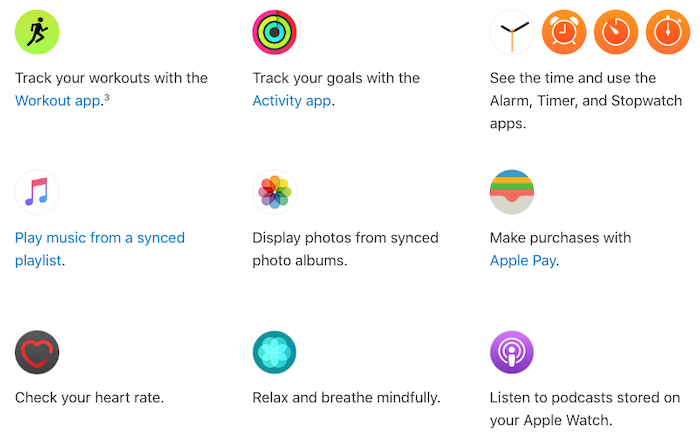
2. On a watch with a Wi-Fi connection but no cellular or phone
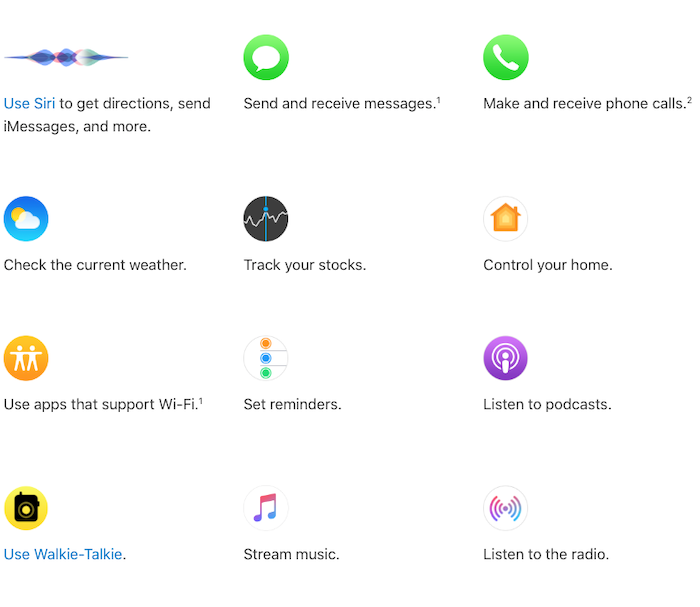
The caveat here is that once you leave the WiFi connection you lose anything internet connected.
3. On a watch with cellular connection but no phone
If your watch is connected to a cellular network, but your iPhone isn’t nearby, your watch can do the same things that it can when using Wi-Fi.
My watch doesn’t have a cellular connection but it does support Wi- Fi. I’ve been using it without connecting to my phone for a few weeks and I can barely tell the difference. Alerts come through the same, though with a very slight delay. I generally keep my phone on silent and I feel a buzz on the phone a half second before a buzz on the watch.
Works for me
When do I reconnect? I’ve found driving to be one time the connection is really nice. Looking at Apple Maps directions on my watch while driving is one of the most convenient aspects of the watch. When I get to my destination I simply pull out my phone, call up Siri, and turn off Bluetooth.
The other thing I’ve discovered is the very few times I actually need Bluetooth on my iPhone turned on: using Airpods or connecting to a keyboard. The solution for those times is the same: call up Siri and turn Bluetooth on, then turn it off the same way when I’m done with the accessory. It is important to note that newer versions of iOS do not allow you to completely turn off Bluetooth through the control center. You need to either go into Settings > Bluetooth or use Siri to turn it off completely.