One of the most amazing things about the internet is hyperlinks. You’re reading something, see a link, click it, and suddenly you’re able to read something new that you didn’t know even existed. It’s like magic. It can also be terrible, yes. Point taken. But I’m frequently amazed at the things I discover when I’m reading a great article and click one of the links in it.
One of the problems I sometimes run into is gated content. If you click a link that leads to an article on the New York Times, Wall Street Journal, Harvard Business Review, or even Medium often enough you’ll start to run into paywalls. This is especially annoying if you only want to read a single article.
If you do read a publication frequently you should consider subscribing. It’s important to support writers and content creators. Maybe you do have a subscription but aren’t allowed to log in on your work computer. (/me raises hand!) Whatever the reason, if you need to occasionally get around content gating so you can give something a quick read, here’s how you can do it. These methods aren’t full-proof and may not work in the future, but as of February 2020 they have all worked for me.
Method #1: Incognito mode
For many sites, such as Medium, NYT, Washington Post, or HBR you can get around gating by using a private browsing window. You likely have an article open that has a paywall message.
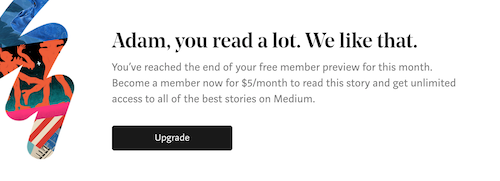
Copy the URL from the address bar. It’s important to check if the URL has tracking information appended to it. If you see a ? in the URL, everything after that is tracking information. Don’t copy any of that, only the part of the URL that comes before the ?.

Next, open a new “Incognito Browser” window. Different browsers call this by different names, such as a Private Window. You can always find this in the File menu, generally after the New Window option.
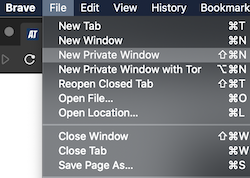
After the Incognito window opens, paste in the URL and hit Enter. The article will load without the gating message so you can read it or save to Instapaper or Pocket for later reading.
This workaround works because many publishers allow you to view 3-5 articles per month for free, which they track with cookies. Incognito windows have no cookie history, so it will appear to the site as a brand new visit.
Method #2: Search for the Title
Some outlets, like Inc. Magazine, have started to gate articles on partner sites. This is a smart business move for them since they get paid for all views beyond the paywall, but it’s pretty crummy for readers since these articles are usually available on the publisher’s own website. That’s also good news though, as you can simply find the article on the publisher’s site and read it for free.
If you think this is the case, simply search for the article title in a search engine. For example, if the article is from Inc. Magazine and you find it behind a paywall on Medium, search for the article title in your favorite search engine. Select the search result on the publisher’s main site and you should be able to read the full text.
Method #3: Leverage your Library
There are a few publications, like academic journals or the Wall Street Journal, that require a reader to log in and have a subscription to see any part of an article. Using an incognito window won’t help you here.
Many public libraries have subscriptions that library patrons can use for free. Yesterday I read an article from the Wall Street Journal by logging in to my library account, searching for Wall Street Journal on the library website, and clicking through to their periodical tool. I then searched for the article title I wanted to read and was able to access the full text.
Take care of content creators
This isn’t intended to encourage people to not pay for content. If you find value in a publication you should consider subscribing to support the writers creating the content.